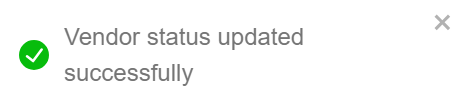Vendors
A Vendors in a marketplace is a person or a company that advertises its goods on a website that enables other vendors to list their goods for sale.
Before entering the data in the various fields, please review the Field Validation section that is associated with the last sheet.
Manage Onboarding button and their capabilities are particular to store owners' roles.
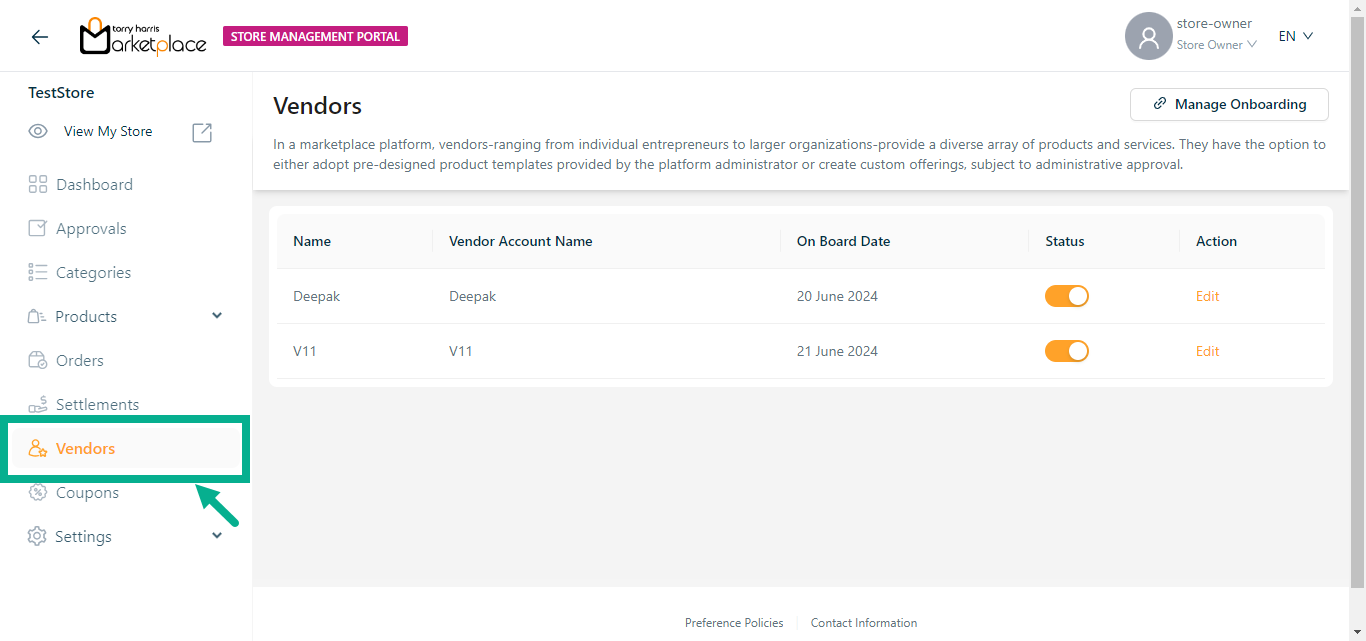
Editing the Vendor details
- Click Edit.
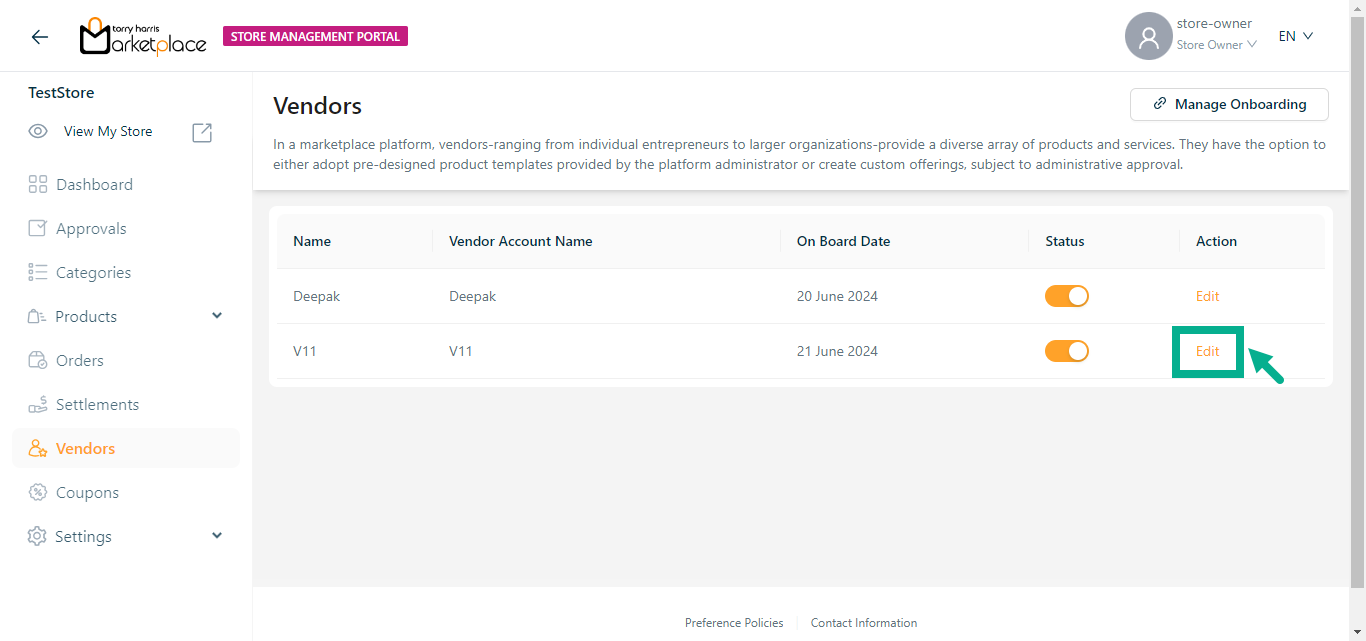
The respective vendor details appears as shown below.
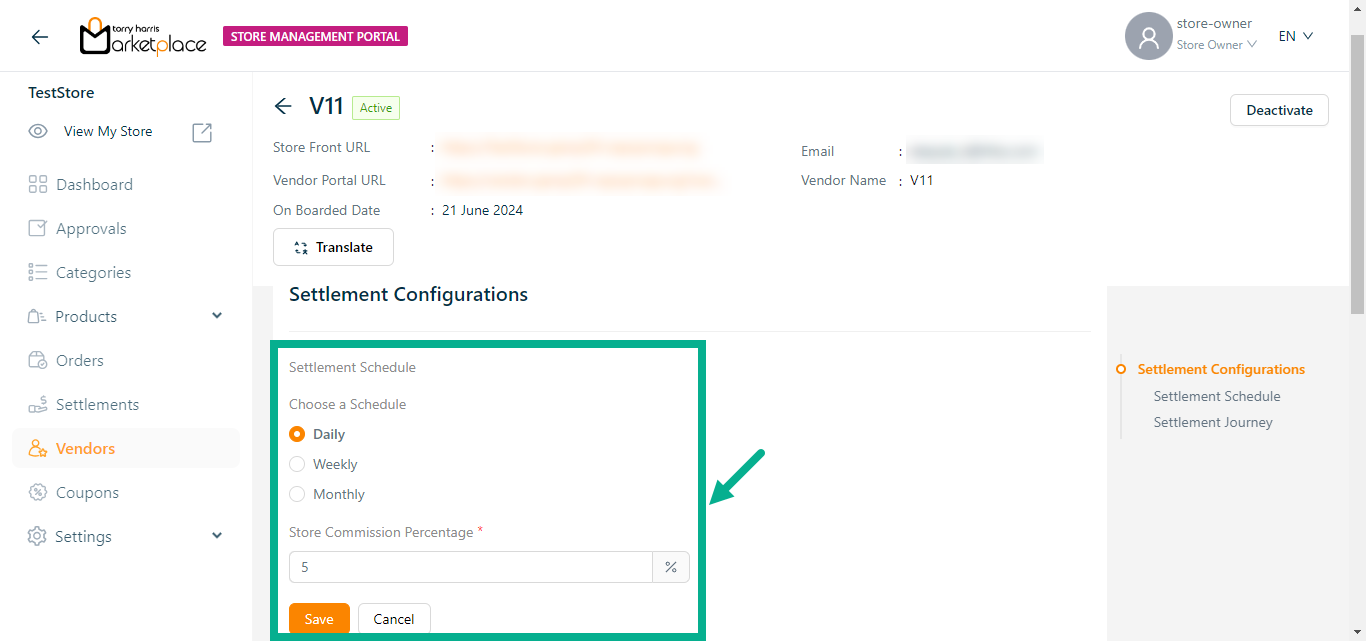
Choose a Schedule.
Enter the Store Commission Percentage.
Click Save.
On saving, the confirmation message appears as shown below.
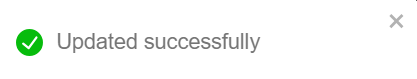
Activating the Vendor
- Choose a Vendor and turn on the Status toggle.
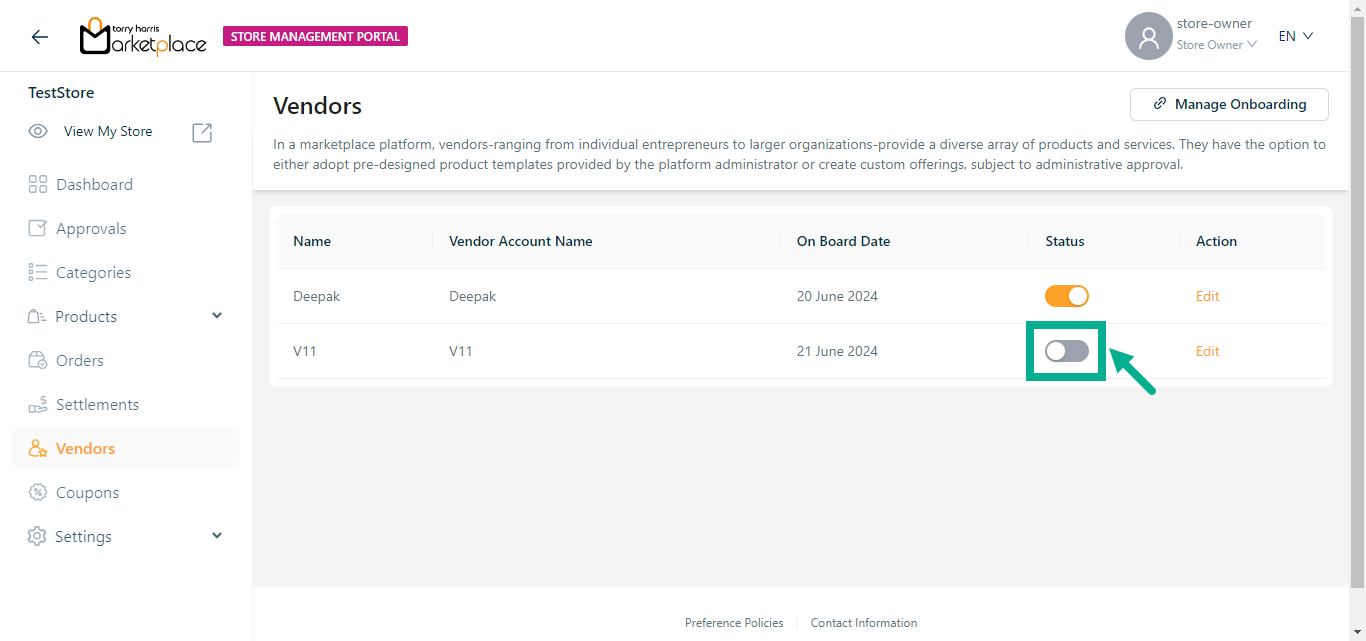
The Vendor Activation dialogue box appears as shown below.
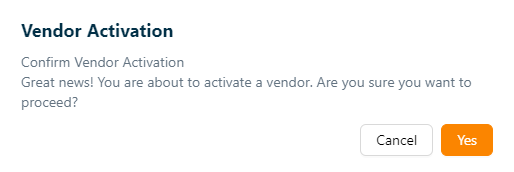
- Click Yes.
Upon activating, the confirmation message appears as shown below.
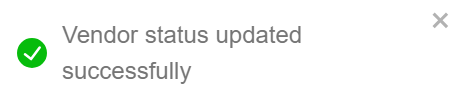
Deactivating the Vendor
If you aren’t using a Vendor for a while, you can Deactivate it. The same Vendor may later be reactivated if needed.
- Choose a Vendor and turn off the Status toggle.
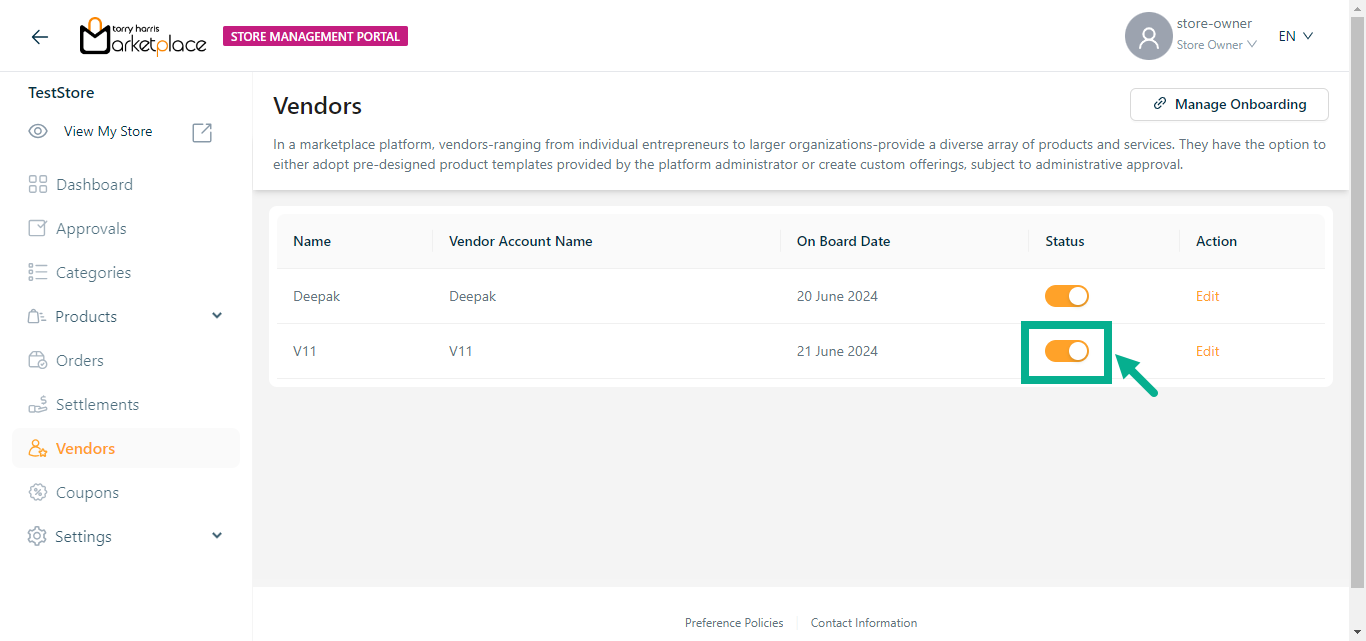
The Vendor Deactivation dialogue box appears as shown below.
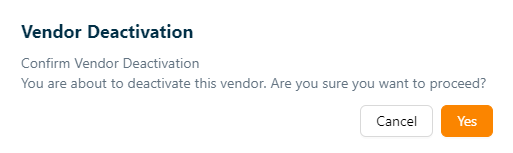
- Click Yes.
Upon deactivating, the confirmation message appears as shown below.